Creating nice sheet music from GBA soundtracks, part 4
Last time, we finished off the music itself, but the final chapter of the creating nice sheet music from GBA soundtracks story is mostly focused on making sure the score and parts look good …
First thing to do here is combine double wind parts on the score. This can be a long and tedious process, but fortunately the only instrumentt there are two of in this case is the horns.
The process, long and tedious as it is
- Create a new staff (and call it, in this case, “2 Horns in F”, not just “Horn in F”).
- Select everything in the existing parts and use “reduce” to combine them on the new staff.
- Check through it because there’s nearly always stuff that needs to be fixed manually.
- Select everything in the original parts again, right-click and go to “show in parts”, then use ctrl-shift-alt-h to hide them in the full score.
- Select all the music in the new combined part, open the inspector, uncheck “play on pass” for at least the first two passes. I normally do three, for reasons unknown.
- Then go to Parts > Delete Part and delete the part for the new combined staff.
Legend has it this process is easier in Dorico, but I’ve been overenthusiastically using Sibelius since 2008 so I’m locked in now.
Next thing: cues. Rehearsal marks would also happen here but I don’t usually bother using them, especially for these short pieces. I would normally add a cue if an instrument ever has at least four full bars of rests; looking through the example, that affects both horns, trumpet, timpani, second violins, and violas. “Paste as cue” does this fairly effectively – I just pick whatever’s likely to come through most in terms of melody for the preceding bar or so. That gives us a nice cued passage that shows up in the parts but not in the score:
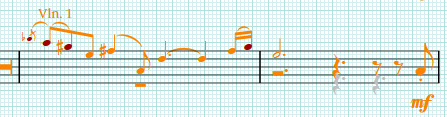
The last thing to do on the full score before having a look through the parts is just general layout tweaks: first select all and go to Appearance > Reset Note Spacing (this doesn’t normally do much unless there’s been a lot of experimenting with key signatures during the process). Then select all bars except the first one and do another ctrl-shift-alt-h to get rid of empty staves on pages after the first one. Opinions vary on this, and it was once the cause of what I recall as an impassioned debate with the conductor of the community video game orchestra I used to prepare scores for (although tbh it was probably just him telling me to do it the other way and me, with a single tear rolling down my face, replying “ok”). But this is purely for my enjoyment so we’re going with the hiding empty bars option here.
Then select all again and go to Layout > Optimise. This often messes up parts that are across two staves, especially where there are cross-staff notes: the harp part in this case. This line obviously needs fixing, for example:
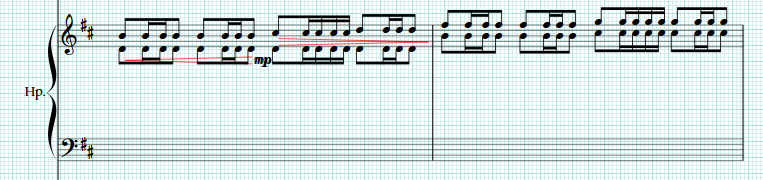
After manual adjustment it looks much more sensible. Sibelius puts things it thinks are overlapping with other things in red, but lads, these are fine, stop it.
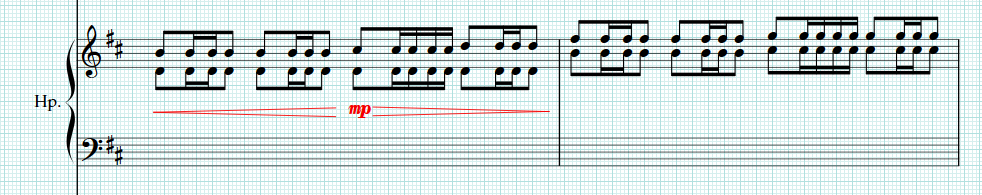
Zoom out to full pages and manually adjust again to minimise whitespace, and now the full score is done. Now it’s time to sort the parts, some of which unfortunately has to be done on separate occasions for each individual part, but at least there’s a bit that can be sorted for all of them first, which is: go to Parts > Part Appearance > All Parts, and in the Layout section click Auto Breaks. Leave “at or before” selected but uncheck all the boxes underneath it (which makes no sense, but there we are); also uncheck “add warnings at difficult page turns”.
Now comes the opening each part in turn bit: for each part, select all and go to Layout > Optimise again. For the harp part, this will probably result in creating more problems instead of providing solutions, so that one can be manually adjusted instead.
That’s it!
This is where PDFs of the score and parts get exported, along with the audio file. Back in the safety of Linux, I can easily apply a fade-out to the audio using sox IN.mp3 OUT.mp3 fade 0 0 5 (although I more often than not forget to).
Here’s a brief comparison of the “before” and “after” audio.
Before (i.e. the imported MIDI), with some incorrect instrument mappings and balance issues:
After, with … well idk, I just hope this is better, I guess:
You can view the full score here, and download the parts here.

